Download Instagram Photos with Instasave.in
Scroll down to download
Download
Welcome to Instasave.in
How to Download Instagram Photos
Instagram Photo Download You all are welcome to our website instasave.in. On our website you can easily download the photo of your favorite person or influencer or any of your family friend or any other person in few seconds.
If you like any photo on Instagram and want to save it in your phone’s gallery, then unfortunately Instagram does not give us any direct image download link or any option through which we can directly download any photo of our choice. This is where our website instasave.in comes in handy for all of you. You can download your favorite photo by copying the link of any Instagram photo of your choice and pasting it on our website. You can download any of your favorite photos quickly and easily on our website instasave.in
Why you will use our website instasave.in to download Instagram photos
- Our website is fast and easy to use, no hassle, no sign in required, just copy the link of the photo and paste it on our website, just click on the download button and enjoy the video
- Any photo or video downloaded from our website instasave.in is downloaded in its original quality, there is no degradation in quality in the video or reel
- We respect your privacy, that’s why using our website is absolutely safe and secure because we do not ask any kind of permission from you to use our website, you can use our website instasave.in without any worry.
- To use our services you do not need to install any software or app on your mobile, you can enjoy our services right from your mobile browser
Benefits of using instasave.in
- You don’t need to sign in in any way to download Instagram videos from our website. Our website is completely different from other websites. You can download Instagram videos for free and without sharing any of your personal information with us.
- No matter how many photos you download from the instasave.in website, it is completely free. We do not have any premium plans and neither do we charge our visitors for any other services. You can download any Instagram video & photos on our website absolutely free.
- On our website instasave.in you can download any Instagram Photo in just a few seconds. Our website is designed in such a way that our visitors do not have to wait long to download any Instagram photo.
- You do not need to install any software or app to download photos & videos from our website instasave.in. You can download any Instagram Photos & video using the browser of your mobile, laptop, tablet.
- Whether you are downloading reels, stories, IGTV videos or regular post videos, instasave.in can download them all.
How to download Instagram Photo in Mobile, Tabblet & Laptop
How to download Instagram photos on mobile
- Open your Instagram app and copy the link of the image you want to download
- Then click on the same option shown in the photo whichever image you want to download

- After this, as you can see in the photo, click on the copy link button from there. On clicking, the link will be copied automatically.
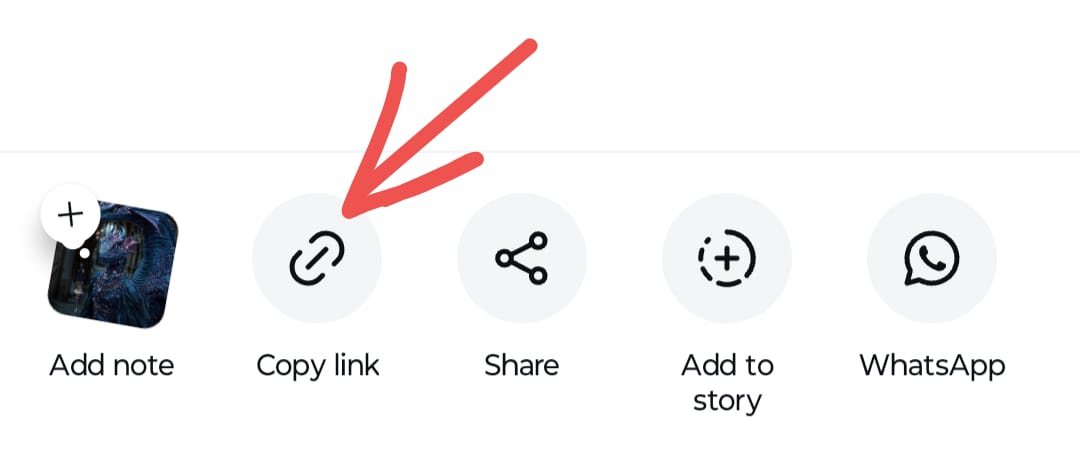
- And after that you have to come back to our website instasave.in once again and then click on the image option as shown in the photo
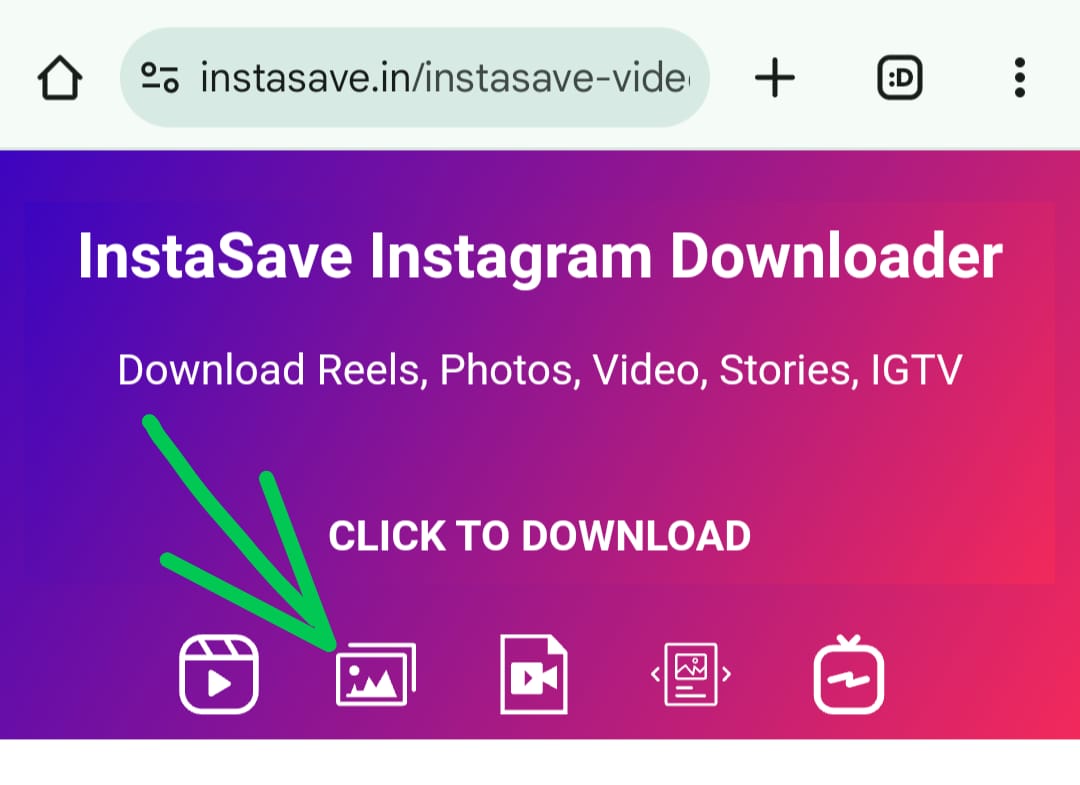
- As soon as you click on the image button, as shown in the photo, you have to paste the link you have copied from Instagram there.

- After pasting, you have to click on the download button. After one or two seconds of clicking, you will get the option to download the image, click on it and your image will be downloaded.

How to download Instagram photos on Tablet
- Open your Instagram app and copy the link of the image you want to download
- Then click on the same option shown in the photo whichever image you want to download

- After this, as you can see in the photo, click on the copy link button from there. On clicking, the link will be copied automatically.
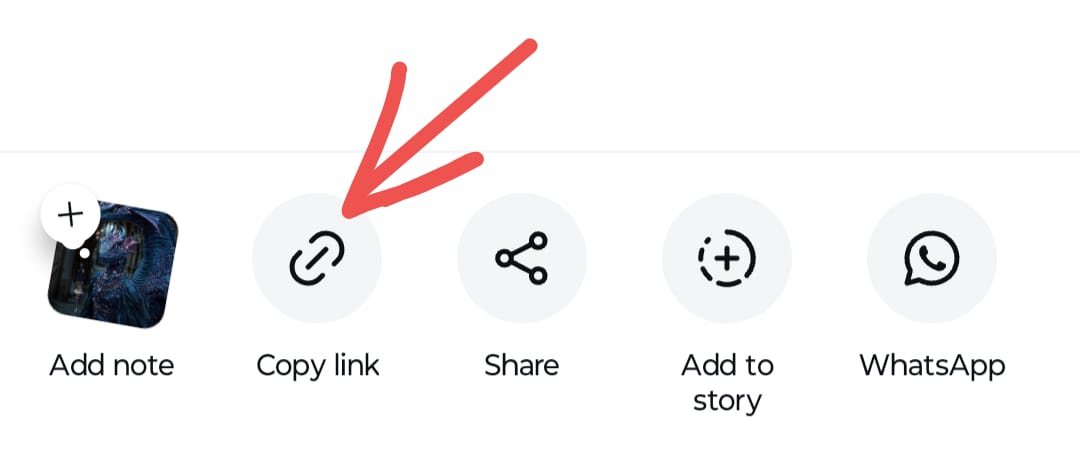
- And after that you have to come back to our website instasave.in once again and then click on the image option as shown in the photo
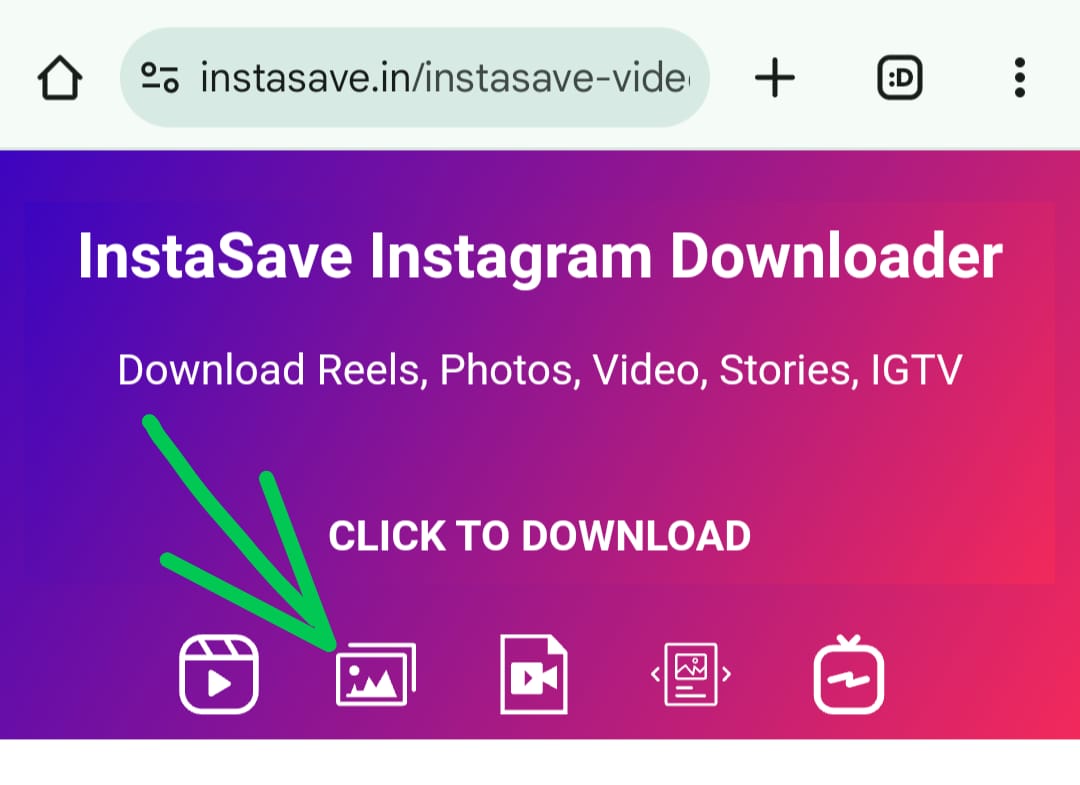
- As soon as you click on the image button, as shown in the photo, you have to paste the link you have copied from Instagram there.

- After pasting, you have to click on the download button. After one or two seconds of clicking, you will get the option to download the image, click on it and your image will be downloaded.

How to download Instagram photos on Laptop
- Open your Instagram app on laptop or open your instagram.com on chrome browser and copy the link of the photo you want to download
- Then click on the same option shown in the photo whichever image you want to download

- After this, as you can see in the photo, click on the copy link button from there. On clicking, the link will be copied automatically.
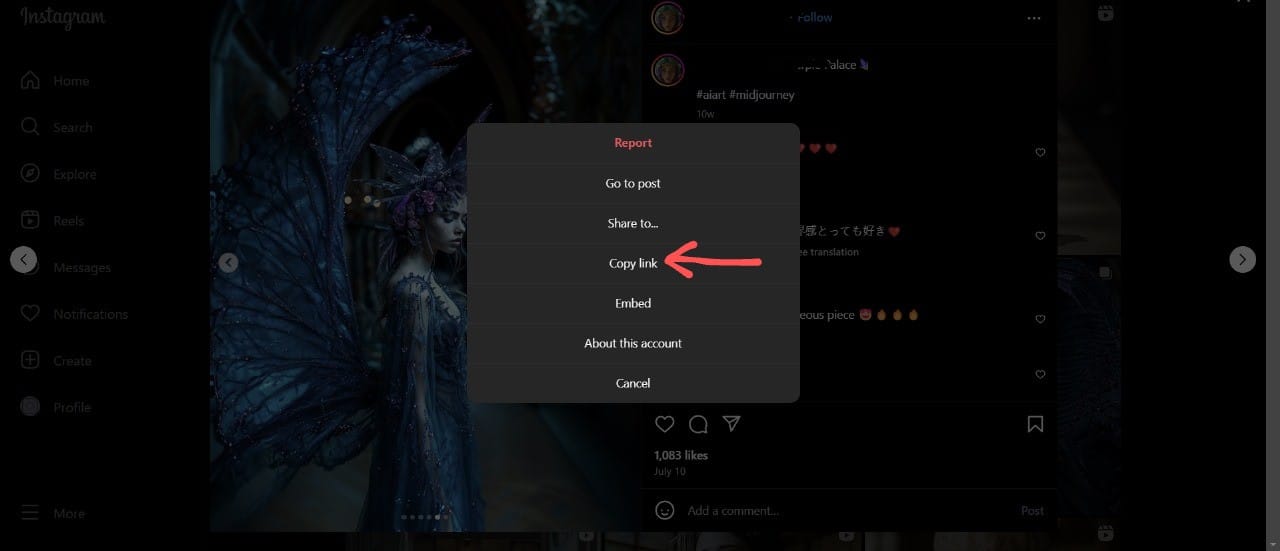
- And after that you have to come back to our website instasave.in once again and then click on the image option as shown in the photo

- As soon as you click on the image button, as shown in the photo, you have to paste the link you have copied from Instagram there.

- After pasting, you have to click on the download button. After one or two seconds of clicking, you will get the option to download the image, click on it and your image will be downloaded.

Warning- But keep one thing in mind that if you want to download any Instagram reels video photo story IGTV video, then that Instagram account must be a public account, if that account is private then an error will be shown
FAQ
Some frequently asked questions about Instagram Photo download
1. How can I download Instagram photos using instasave.in
It’s super easy! Just copy the link of the Instagram photo you want to download, paste it into the search box on instasave.in, and hit the “Download” button. In seconds, the photo will be ready to save
Do I need to create an account to download photos on instasave.in
Nope! You don’t need to sign up or create an account. Instasave.in is free and doesn’t require any registration to use. Just visit the site, paste the photo link, and download.
Can I download photos in high quality from instasave.in
Yes, absolutely! Instasave.in ensures that all photos are downloaded in their original high resolution, so you won’t have to worry about losing any quality.
Can I download Instagram photos from any device
Yes Instasave.in works smoothly on both mobile devices and desktop computers, allowing you to download Instagram photos anytime, anywhere.
If you have got any help from this article of ours, then please share it with all your friends.
If you have got any help from this article of ours, then please share it with all your friends.
Welcome to Instasave.in
Scroll down if you want to download Instagram reels, videos, photos, stories,instagram audio, IGTV videos etc.
Paste URL & Download
Download
Instasave.in is a free online tool website specially designed to download Instagram reels, IGTV, videos, stories and photos on any of your devices.
Hello friends, how are you all? Welcome to our website whose name is instasave.in. From our website you can download Instagram’s latest reels videos, photos, stories and IGTV videos.
You can save videos, reels, photos, stories and IGTV videos downloaded from our website directly in your phone, laptop, tablet or any other device.
You can download any Instagram video, reels story or other things in 4K or HD 1080p quality from our website instasave.in. There is no need to worry, our website is absolutely free. You can download any Instagram reels, video from our website absolutely free. Our website instasave.in is absolutely free for our users.Users do not even need to login to our website. Users can enjoy the services of our website without logging in.
Now we tell you some easy steps by following which you can download Instagram reels videos and IGTV videos in any device without any problem.
How to download Instagram reels, videos, photos, stories,instagram audio, IGTV videos in Mobile, Tabblet & Laptop
How to download Instagram reels on mobile
- First, you need to have an Instagram account.
- Open your Instagram app and copy the link of the reel you want to download
- Then click on the same option shown in the photo whichever reel you want to download

- After this, as you can see in the photo, click on the copy link button from there. On clicking, the link will be copied automatically.
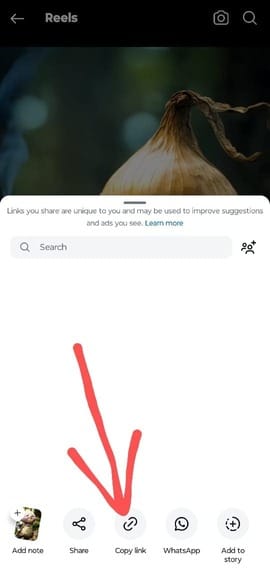
- And after that you have to come back to our website instasave.in once again and then click on the reels option as shown in the photo

- As soon as you click on the reel button, as shown in the photo, you have to paste the link you have copied from Instagram there.

- After pasting, you have to click on the download button. After one or two seconds of clicking, you will get the option to download the video, click on it and your video will be downloaded.

click to READ MORE→
How to download Instagram videos on mobile
- Open your Instagram app and copy the link of the video you want to download
- Then click on the same option shown in the photo whichever video you want to download
click to READ MORE→
How to download Instagram photos on mobile
- Open your Instagram app and copy the link of the image you want to download
- Then click on the same option shown in the photo whichever image you want to download
click to READ MORE→
How to download Instagram stories on mobile
- Whatever Instagram story you want to download, first go to that Instagram account and copy that profile URL and follow the steps given in the image
click to READ MORE→
How to download Instagram Reels & Videos Audio on mobile
Instagram Reels & Videos Audio Download
Instagram is one of the most popular platforms for sharing creative content, especially reels and videos. Whether you are a content creator looking to reuse sounds or a fan who loves background music in their favourite reels, an easy and quick way to download Instagram reels and video audio can be very helpful. This is where Instasave.in comes in!
Download audio from Instagram
- Instagram reels have taken over social media with catchy tunes, trending music that can be hard to find elsewhere
- For creators, using popular audio in your content can help boost engagement. Download audio from reels
click to READ MORE→
How to download Instagram reels on Tablet
- First, you need to have an Instagram account.
- Open your Instagram app and copy the link of the reel you want to download
- Then click on the same option shown in the photo whichever reel you want to download
click to READ MORE→
How to download Instagram videos on Tablet
- Open your Instagram app and copy the link of the video you want to download
- Then click on the same option shown in the photo whichever video you want to download
click to READ MORE→
How to download Instagram photos on Tablet
- Open your Instagram app and copy the link of the image you want to download
- Then click on the same option shown in the photo whichever image you want to download
click to READ MORE→
How to download Instagram stories on Tablet
- Whatever Instagram story you want to download, first go to that Instagram account and copy that profile URL and follow the steps given in the image
click to READ MORE→
How to download Instagram Reels & Videos Audio on Tablet
Instagram Reels & Videos Audio Download
Instagram is one of the most popular platforms for sharing creative content, especially reels and videos. Whether you are a content creator looking to reuse sounds or a fan who loves background music in their favourite reels, an easy and quick way to download Instagram reels and video audio can be very helpful. This is where Instasave.in comes in!
Download audio from Instagram
- Instagram reels have taken over social media with catchy tunes, trending music that can be hard to find elsewhere
- For creators, using popular audio in your content can help boost engagement. Download audio from reels
click to READ MORE→
How to download Instagram reels on Laptop
- First, you need to have an Instagram account.
- Open your Instagram app on laptop or open your instagram.com on chrome browser and copy the link of the reel you want to download
- Then click on the same option shown in the photo whichever reel you want to download
click to READ MORE→
How to download Instagram videos on Laptop
- Open your Instagram app on laptop or open your instagram.com on chrome browser and copy the link of the video you want to download
- Then click on the same option shown in the photo whichever video you want to download
click to READ MORE→
How to download Instagram photos on Laptop
- Open your Instagram app on laptop or open your instagram.com on chrome browser and copy the link of the photo you want to download
- Then click on the same option shown in the photo whichever image you want to download
click to READ MORE→
How to download Instagram stories on Laptop
- Whatever Instagram story you want to download, first go to that Instagram account and copy that profile URL and follow the steps given in the image
click to READ MORE→
How to download Instagram Reels & Videos Audio on Laptop
Instagram Reels & Videos Audio Download
Instagram is one of the most popular platforms for sharing creative content, especially reels and videos. Whether you are a content creator looking to reuse sounds or a fan who loves background music in their favourite reels, an easy and quick way to download Instagram reels and video audio can be very helpful. This is where Instasave.in comes in!
Download audio from Instagram
- Instagram reels have taken over social media with catchy tunes, trending music that can be hard to find elsewhere
- For creators, using popular audio in your content can help boost engagement. Download audio from reels
click to READ MORE→
Warning- But keep one thing in mind that if you want to download any Instagram reels video photo story IGTV video, then that Instagram account must be a public account, if that account is private then an error will be shown
FAQ
How can we download Instagram reels & videos
Yes, you can download any Instagram reel or video directly to your mobile and laptop or any other device, but keep one thing in mind that the account should be public. You can also download any Instagram reel or video through our website instasave.in
How Can we download instagram story
We can download Instagram story. Please read this article from the beginning. You can download any Instagram story from our website instasave.in. We have tried our best to tell you the whole process of downloading Instagram story with screenshots
How Can we download instagram photos
Yes, you can download photos from Instagram please read the full article it describes how to download photos from Instagram with screenshot



