Download Instagram Video with Instasave.in
Scroll down to download
Download
Welcome to Instasave.in
Download any of your favorite new or old Instagram videos & IGTV videos only on instasave.in
Instasave.in is a free online tool website specially designed to download Instagram reels, IGTV, videos, stories and photos on any of your devices.
Paste URL & Download
Hello friends, how are you all Welcome to our website whose name is instasave.in. From our website you can download Instagram’s latest reels videos, photos, stories and IGTV videos.
Instagram has become one of the most popular apps in the world that gives people the opportunity to share their photos, videos and releases with the whole world.Instagram has over a billion active users every month who share their videos with their followers and others.Instagram has over a billion active users every month who share their videos with their followers and others.
Although Instagram does not give us the option to download any video directly, but instasave.in is a tool website from where you can download any video directly from Instagram. You can download any Instagram video from instasave.in website for free and easily,
You can also download Instagram long video, Instagram IGTV video on our website instasave.in, its also the same process
Benefits of using instasave.in
- You don’t need to sign in in any way to download Instagram videos from our website. Our website is completely different from other websites. You can download Instagram videos for free and without sharing any of your personal information with us.
- No matter how many videos you download from the instasave.in website, it is completely free. We do not have any premium plans and neither do we charge our visitors for any other services. You can download any Instagram video on our website absolutely free.
- On our website instasave.in you can download any Instagram video in just a few seconds. Our website is designed in such a way that our visitors do not have to wait long to download any Instagram video.
- You do not need to install any software or app to download videos from our website instasave.in. You can download any Instagram video using the browser of your mobile, laptop, tablet.
- Whether you are downloading reels, stories, IGTV videos or regular post videos, instasave.in can download them all.
How to download Instagram videos in Mobile, Tabblet & Laptop
How to download Instagram videos on mobile
- Open your Instagram app and copy the link of the video you want to download
- Then click on the same option shown in the photo whichever video you want to download

- After this, as you can see in the photo, click on the copy link button from there. On clicking, the link will be copied automatically.
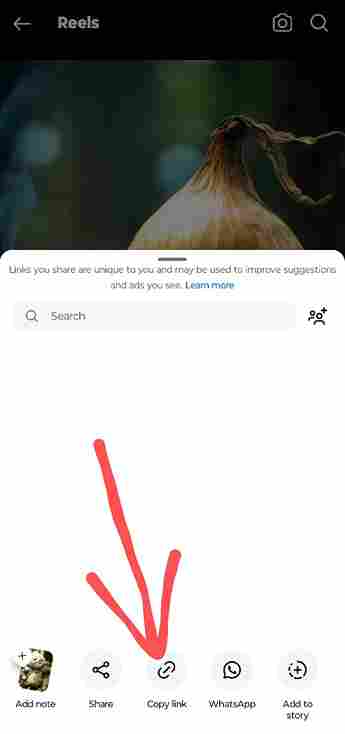
- And after that you have to come back to our website instasave.in once again and then click on the video option as shown in the photo

- As soon as you click on the videos button, as shown in the photo, you have to paste the link you have copied from Instagram there.

- After pasting, you have to click on the download button. After one or two seconds of clicking, you will get the option to download the video, click on it and your video will be downloaded.

How to download Instagram IGTV videos on mobile
- Open your Instagram app and copy the link of the IGTV video you want to download
- Then click on the same option shown in the photo whichever IGTV video you want to download

- After this, as you can see in the photo, click on the copy link button from there. On clicking, the link will be copied automatically.
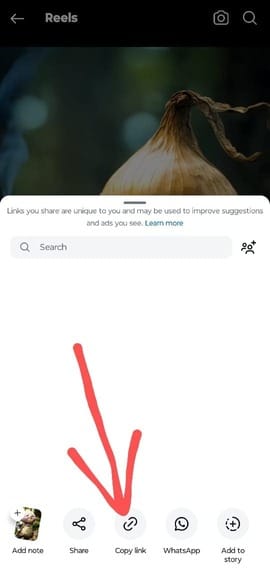
- And after that you have to come back to our website instasave.in once again and then click on the IGTV video option as shown in the photo

- As soon as you click on the IGTV videos button, as shown in the photo, you have to paste the link you have copied from Instagram there.

- After pasting, you have to click on the download button. After one or two seconds of clicking, you will get the option to download the IGTV video, click on it and your video will be downloaded.

How to download Instagram videos on Tablet
- Open your Instagram app and copy the link of the video you want to download
- Then click on the same option shown in the photo whichever video you want to download

- After this, as you can see in the photo, click on the copy link button from there. On clicking, the link will be copied automatically.
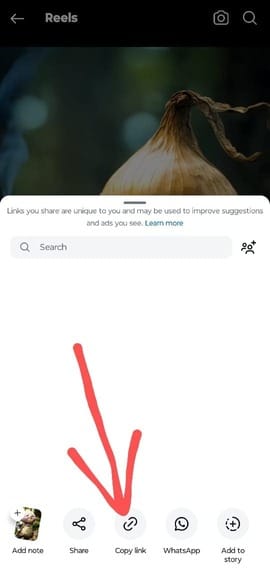
- And after that you have to come back to our website instasave.in once again and then click on the video option as shown in the photo
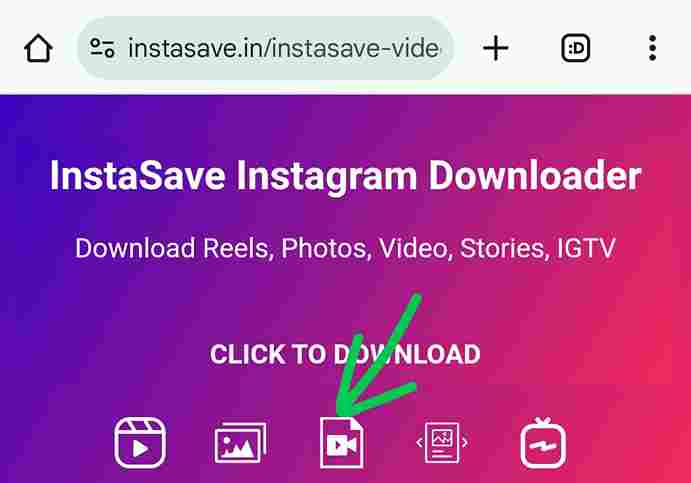
- As soon as you click on the videos button, as shown in the photo, you have to paste the link you have copied from Instagram there.

- After pasting, you have to click on the download button. After one or two seconds of clicking, you will get the option to download the video, click on it and your video will be downloaded.

How to download Instagram IGTV videos on Tablet
- Open your Instagram app and copy the link of the IGTV video you want to download
- Then click on the same option shown in the photo whichever IGTV video you want to download

- After this, as you can see in the photo, click on the copy link button from there. On clicking, the link will be copied automatically.
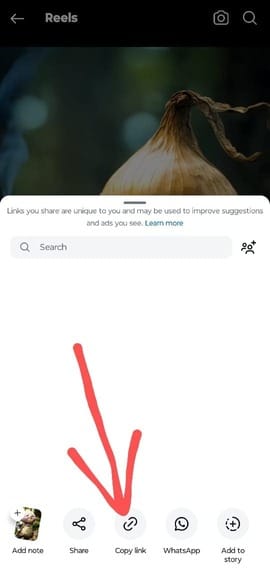
- And after that you have to come back to our website instasave.in once again and then click on the IGTV video option as shown in the photo

- As soon as you click on the IGTV videos button, as shown in the photo, you have to paste the link you have copied from Instagram there.

- After pasting, you have to click on the download button. After one or two seconds of clicking, you will get the option to download the IGTV video, click on it and your video will be downloaded.

How to download Instagram videos on Laptop
- Open your Instagram app on laptop or open your instagram.com on chrome browser and copy the link of the video you want to download
- Then click on the same option shown in the photo whichever video you want to download

- After this, as you can see in the photo, click on the copy link button from there. On clicking, the link will be copied automatically.
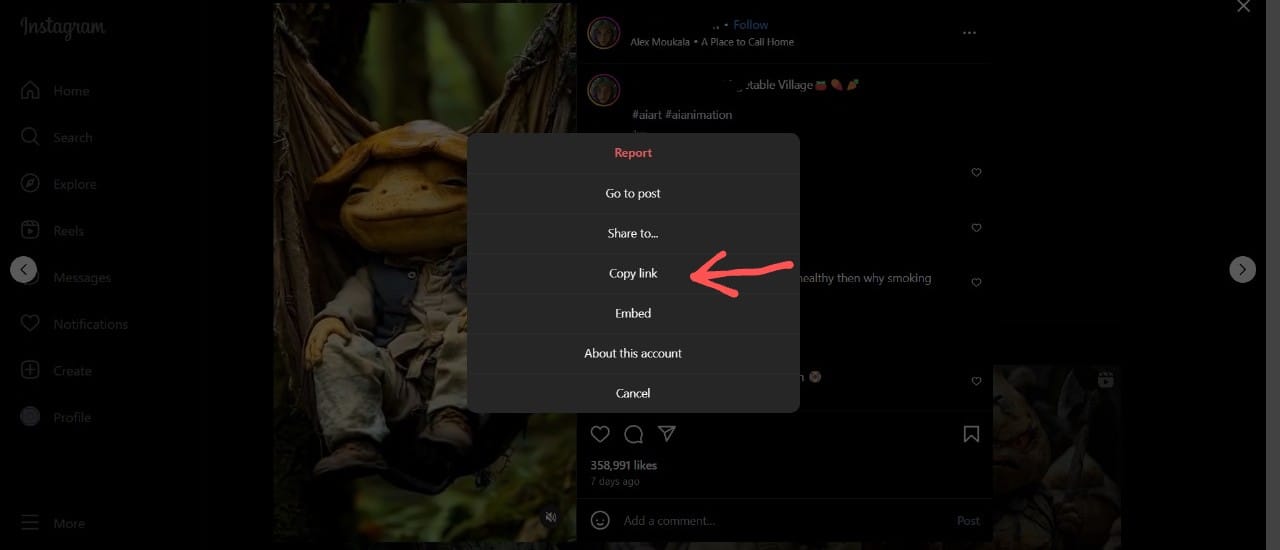
- And after that you have to come back to our website instasave.in once again and then click on the video option as shown in the photo

- As soon as you click on the videos button, as shown in the photo, you have to paste the link you have copied from Instagram there.

- After pasting, you have to click on the download button. After one or two seconds of clicking, you will get the option to download the video, click on it and your video will be downloaded.

How to download Instagram IGTV videos on Laptop
- Open your Instagram app on laptop or open your instagram.com on chrome browser and copy the link of the video you want to download
- Then click on the same option shown in the photo whichever IGTV video you want to download

- After this, as you can see in the photo, click on the copy link button from there. On clicking, the link will be copied automatically.
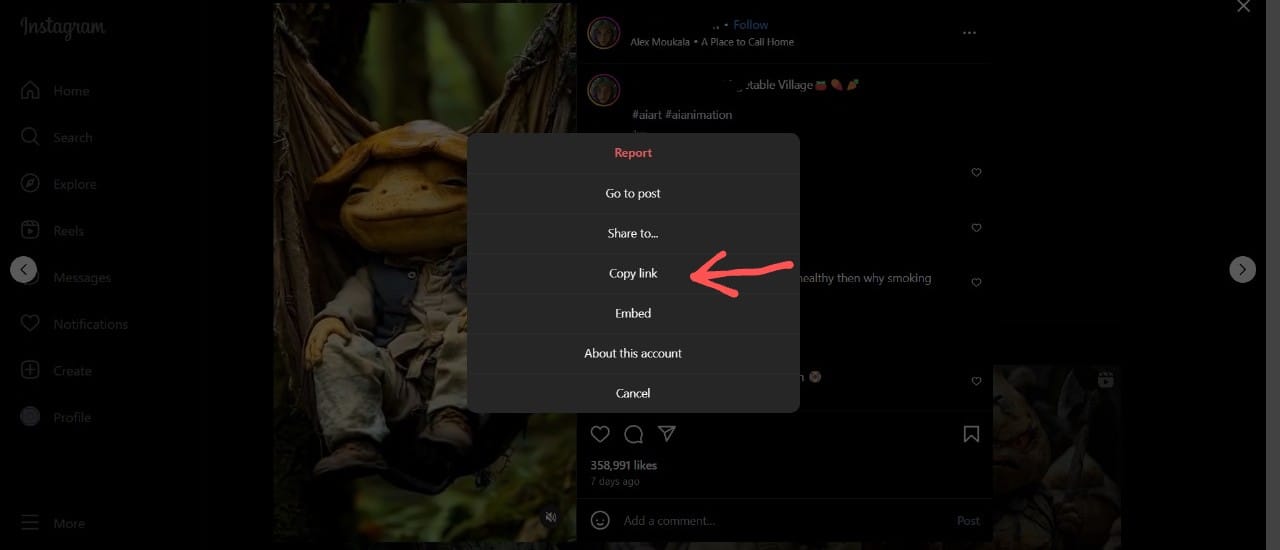
- And after that you have to come back to our website instasave.in once again and then click on the IGTV video option as shown in the photo

- As soon as you click on the IGTV videos button, as shown in the photo, you have to paste the link you have copied from Instagram there.

- After pasting, you have to click on the download button. After one or two seconds of clicking, you will get the option to download the video, click on it and your video will be downloaded.

Warning- But keep one thing in mind that if you want to download any Instagram reels video photo story IGTV video, then that Instagram account must be a public account, if that account is private then an error will be shown
FAQ
Some frequently asked questions about Instagram video download
How do I download Instagram videos using Instasave.in
To download a video, simply copy the video link from Instagram, visit instasave.in, paste the link in the search box and press the “Download” button. In a few seconds, the video will be saved on your device.
Can I download Instagram Stories and Reels?
Yes! On instasave.in, you can download Instagram Stories, Reels, IGTV videos, and regular posts, all with the same simple process.
Is there a limit to how many videos I can download?
No, there is no limit! You can download as many videos as you want for free using instasave.in.
Do I need an Instagram account to download videos?
No! You don’t need an Instagram account or any login details to use instasave.in. You just need the video link, and you’re good to go.

